1) Go to Start -> Run -> Gpedit.msc
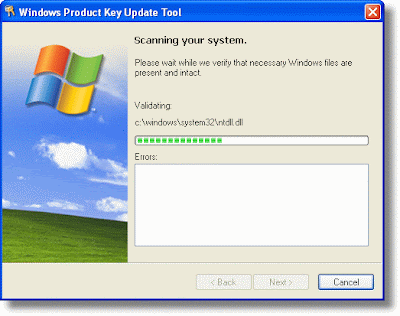
2) User Configuration -> Administrative Templates -> Windows Components -> Windows Update
3) In right pane double click Remove Acess to all WIndows Update feature and Disable this Feature.
U R Set Free With Update Option in Windows Xp Now.
1 comment:
i read all ur posts..
its amazing to know them and its awsome..
thanx..
and i request u to plz alert me wen u put new posts..
thanx 4 all these posts..
profinnithin@gmail.com
and is there any other faster way to crack xp logon password??
Post a Comment