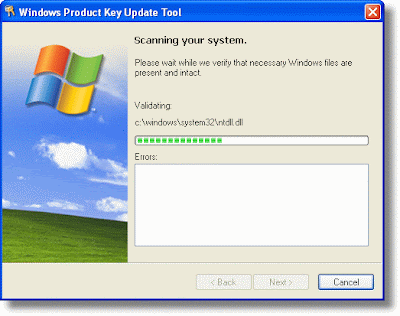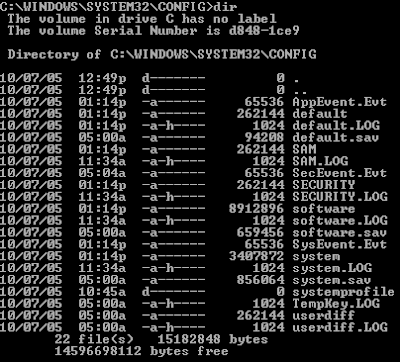Hi Guys Found a New way of Recovering Registry
Booting into the Recovery Console
Guys I assume you have windows installed in your C Drive
You'll need to use the Windows XP Recovery Console to fix a corrupted registry, this will either require you to boot from a Windows XP Irnstallation CD or boot directly to the Recovery Console if its installed. Follow these steps to boot into the Recovery Console from a Windows XP Installation CD.
1) Place your Windows XP in the CD-ROM Drive
2) Restart your computer and make sure your BIOS is set to boot from CD
3) When you see the following command press the space bar.
"press any key to boot from cd..."
4) Wait until you see the "Welcome to Setup" screen, and press R to start the Recovery Console
5) Choose which Windows installation you wish to load (this is usually #1 unless you have a multi-boot system)
6) Type the administrator password and Press Enter
7) You should now be at the C:\Windows> prompt
Copy Repair Files Using the Recovery Console
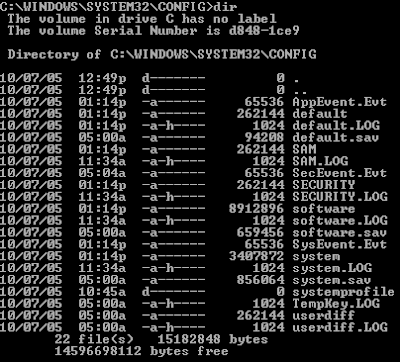
This procedure assumes Windows is installed on Drive C, if you have installed Windows on another drive, please substitute the appropriate drive letter in the procedure below.
At the Recovery Console command prompt, type the following lines, pressing ENTER after you type each line:
md tmp
copy c:\windows\system32\config\system c:\windows\tmp\system.bak
copy c:\windows\system32\config\software c:\windows\tmp\software.bak
copy c:\windows\system32\config\sam c:\windows\tmp\sam.bak
copy c:\windows\system32\config\security c:\windows\tmp\security.bak
copy c:\windows\system32\config\default c:\windows\tmp\default.bak
delete c:\windows\system32\config\system
delete c:\windows\system32\config\software
delete c:\windows\system32\config\sam
delete c:\windows\system32\config\security
delete c:\windows\system32\config\default
copy c:\windows\repair\system c:\windows\system32\config\system
copy c:\windows\repair\software c:\windows\system32\config\software
copy c:\windows\repair\sam c:\windows\system32\config\sam
copy c:\windows\repair\security c:\windows\system32\config\security
copy c:\windows\repair\default c:\windows\system32\config\default