Tips and Tricks
Sunday, January 13, 2013
Fixing External Drive Problem with Virus
When there is a data in a Pen Drive / External Hard-disk and suddenly they appear as Shortcuts and Your Anti-virus just deleted the Shortcuts thinking them to be Backdoor Virus then dont be worried.
There we have a fix for this.
Recover Files
- Go to Start - Run - Type CMD
- On the Command Prompt Enter - attrib -h -r -s /s /d h:\*.*
- Enter
- Wait for a while for Executing the display of all your folder and files.
Friday, January 16, 2009
Disabe Windows Update Option
If you want to delete windows update option
1) Go to Start -> Run -> Gpedit.msc
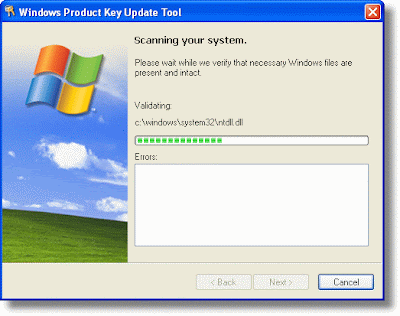
2) User Configuration -> Administrative Templates -> Windows Components -> Windows Update
3) In right pane double click Remove Acess to all WIndows Update feature and Disable this Feature.
U R Set Free With Update Option in Windows Xp Now.
1) Go to Start -> Run -> Gpedit.msc
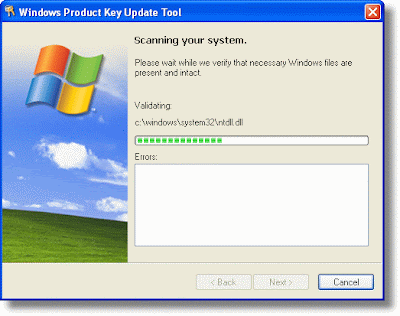
2) User Configuration -> Administrative Templates -> Windows Components -> Windows Update
3) In right pane double click Remove Acess to all WIndows Update feature and Disable this Feature.
U R Set Free With Update Option in Windows Xp Now.
Manual Steps to Recover a Corrupted Registry
Hi Guys Found a New way of Recovering Registry
Booting into the Recovery Console
Guys I assume you have windows installed in your C Drive
You'll need to use the Windows XP Recovery Console to fix a corrupted registry, this will either require you to boot from a Windows XP Irnstallation CD or boot directly to the Recovery Console if its installed. Follow these steps to boot into the Recovery Console from a Windows XP Installation CD.
1) Place your Windows XP in the CD-ROM Drive
2) Restart your computer and make sure your BIOS is set to boot from CD
3) When you see the following command press the space bar.
"press any key to boot from cd..."
4) Wait until you see the "Welcome to Setup" screen, and press R to start the Recovery Console
5) Choose which Windows installation you wish to load (this is usually #1 unless you have a multi-boot system)
6) Type the administrator password and Press Enter
7) You should now be at the C:\Windows> prompt
Copy Repair Files Using the Recovery Console
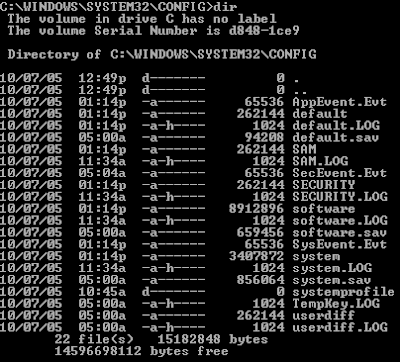
This procedure assumes Windows is installed on Drive C, if you have installed Windows on another drive, please substitute the appropriate drive letter in the procedure below.
At the Recovery Console command prompt, type the following lines, pressing ENTER after you type each line:
md tmp
copy c:\windows\system32\config\system c:\windows\tmp\system.bak
copy c:\windows\system32\config\software c:\windows\tmp\software.bak
copy c:\windows\system32\config\sam c:\windows\tmp\sam.bak
copy c:\windows\system32\config\security c:\windows\tmp\security.bak
copy c:\windows\system32\config\default c:\windows\tmp\default.bak
delete c:\windows\system32\config\system
delete c:\windows\system32\config\software
delete c:\windows\system32\config\sam
delete c:\windows\system32\config\security
delete c:\windows\system32\config\default
copy c:\windows\repair\system c:\windows\system32\config\system
copy c:\windows\repair\software c:\windows\system32\config\software
copy c:\windows\repair\sam c:\windows\system32\config\sam
copy c:\windows\repair\security c:\windows\system32\config\security
copy c:\windows\repair\default c:\windows\system32\config\default
Booting into the Recovery Console
Guys I assume you have windows installed in your C Drive
You'll need to use the Windows XP Recovery Console to fix a corrupted registry, this will either require you to boot from a Windows XP Irnstallation CD or boot directly to the Recovery Console if its installed. Follow these steps to boot into the Recovery Console from a Windows XP Installation CD.
1) Place your Windows XP in the CD-ROM Drive
2) Restart your computer and make sure your BIOS is set to boot from CD
3) When you see the following command press the space bar.
"press any key to boot from cd..."
4) Wait until you see the "Welcome to Setup" screen, and press R to start the Recovery Console
5) Choose which Windows installation you wish to load (this is usually #1 unless you have a multi-boot system)
6) Type the administrator password and Press Enter
7) You should now be at the C:\Windows> prompt
Copy Repair Files Using the Recovery Console
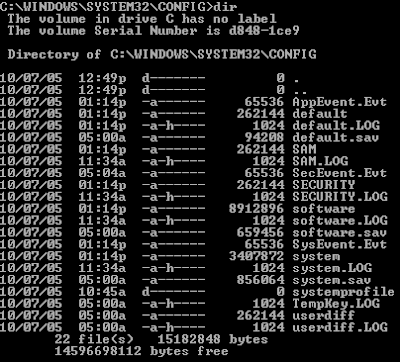
This procedure assumes Windows is installed on Drive C, if you have installed Windows on another drive, please substitute the appropriate drive letter in the procedure below.
At the Recovery Console command prompt, type the following lines, pressing ENTER after you type each line:
md tmp
copy c:\windows\system32\config\system c:\windows\tmp\system.bak
copy c:\windows\system32\config\software c:\windows\tmp\software.bak
copy c:\windows\system32\config\sam c:\windows\tmp\sam.bak
copy c:\windows\system32\config\security c:\windows\tmp\security.bak
copy c:\windows\system32\config\default c:\windows\tmp\default.bak
delete c:\windows\system32\config\system
delete c:\windows\system32\config\software
delete c:\windows\system32\config\sam
delete c:\windows\system32\config\security
delete c:\windows\system32\config\default
copy c:\windows\repair\system c:\windows\system32\config\system
copy c:\windows\repair\software c:\windows\system32\config\software
copy c:\windows\repair\sam c:\windows\system32\config\sam
copy c:\windows\repair\security c:\windows\system32\config\security
copy c:\windows\repair\default c:\windows\system32\config\default
Labels:
Corrupted Registry,
Recovery,
Windows Hang Itself
Sunday, June 29, 2008
Connect to Your Friends PC
Well as I already mentioned you can hack any system as it is conected to what we call “INTERNET”. To connect internet a system allocates a port for communication and Data Transfer. So we got to do is to get into that port that is to be hacked.
Steps: -
1. Software PORT SCANNER from google.
2. The IP address of the victim whose port is open.
3. NETLAB which gives u all information includes victim IP address,Area from where
he is accessing internet….
4. The IP of victim u found initially into NETLAB .
5. Thats it now you can access his system.
Note : This is really Hardcore Hacking and you should be very much careful while doing all this and you do all this on your own responsibility. This site is never responsible for anything you after reading any article from this site and there are almost 50-50 chances that you may get caught so don’t try this unless you are aware of everthing. Yes you can freak some of your friends by telling them that you can hack their systems very easily.
The above is only for Education Purpose
Steps: -
1. Software PORT SCANNER from google.
2. The IP address of the victim whose port is open.
3. NETLAB which gives u all information includes victim IP address,Area from where
he is accessing internet….
4. The IP of victim u found initially into NETLAB .
5. Thats it now you can access his system.
Note : This is really Hardcore Hacking and you should be very much careful while doing all this and you do all this on your own responsibility. This site is never responsible for anything you after reading any article from this site and there are almost 50-50 chances that you may get caught so don’t try this unless you are aware of everthing. Yes you can freak some of your friends by telling them that you can hack their systems very easily.
The above is only for Education Purpose
Phishing
This goes into more detail on how to create a fake page to login, and get redirected while it is sending a email of the password and username to your inbox. If you found this easy, then try out the post, “How to Hack Gmail, Yahoo, Hotmail, Orkut or Any Other”
Fake login page is a fake page which you can use to hack others username and password. Fake login page looks exactly like the original page and if someone login in your page using his original username and password, the username and password will be mailed to you
The process of Hacking anyone’s id using fake login pages is known as Phishing
Now let’s learn how to create your very own fake login page.
{1} Open www.jotform.com and Sign Up.
{2} then Login there with your newly registered account.
{3} now click on ‘ Create your first form’.
{4} Now delete all the pre-defined entries, just leave ‘First Name:’ (To delete entries, select the particular entry and then click on the cross sign.)
{5} Now Click on ‘First Name:’ (Exactly on First Name). Now the option to Edit the First Name is activated, type there “username:” (for Gmail) or YahooId: (for Yahoo)
{6} Now Click on ‘Power Tool’ Option (In right hand side…)
{7} Double click on ‘Password Box’. Now Click the newly form password entry to edit it. Rename it as ‘Password:’
{8} Now Click on ‘Properties’ Option (In right hand side…). These are the form properties.
{9} You can give any title to your form. This title is used to distinguish your forms. This Title cannot be seen by the victim.
{10} Now in Thank You URL you must put some link, like http://www.google.com or anything. Actually after entering username & password, user will get redirect to this url.(Don’t leave it blank…)
{11} Now Click on ‘Save’. After saving, click on ‘Source’ Option.
{12} Now you can see two Options, namely ‘Option1′ & ‘Option2′. Copy the full code of ‘Option2′.
{13} Now open Notepad text editor and write the following code their.
Paste the Option2 code here
{14} And now save this as index.html. And then host it, mean you will have to put it on the internet so that everyone can view it. Now i think that you would be knowing it and if in case you do not know it please leave a comment with your email-id and i will mail you how to do it.
Now you can view it by typing the url in the address bar.
NOTE: If u want to send it to the internet, then first you will have to create a hosting account which you can create on www.110mb.com and there are many other sites which you can find on the internet very easily.
I suppose that you created your account at 110mb.com
now login to your account then click on “File Manager”, then click on “upload files” or just “upload”. Then select the file which you want to send to the internet and click on upload. And you are done.
Now you can access you file on the net by just typing the url ofthe file.
And you will receive password of the users that login to your site through email-id which you’ve entered while creating the form.
Note: Guys this is totally a Crime thing to do
Phishing is Crime do not do. The above is only for Educational Purpose
Fake login page is a fake page which you can use to hack others username and password. Fake login page looks exactly like the original page and if someone login in your page using his original username and password, the username and password will be mailed to you
The process of Hacking anyone’s id using fake login pages is known as Phishing
Now let’s learn how to create your very own fake login page.
{1} Open www.jotform.com and Sign Up.
{2} then Login there with your newly registered account.
{3} now click on ‘ Create your first form’.
{4} Now delete all the pre-defined entries, just leave ‘First Name:’ (To delete entries, select the particular entry and then click on the cross sign.)
{5} Now Click on ‘First Name:’ (Exactly on First Name). Now the option to Edit the First Name is activated, type there “username:” (for Gmail) or YahooId: (for Yahoo)
{6} Now Click on ‘Power Tool’ Option (In right hand side…)
{7} Double click on ‘Password Box’. Now Click the newly form password entry to edit it. Rename it as ‘Password:’
{8} Now Click on ‘Properties’ Option (In right hand side…). These are the form properties.
{9} You can give any title to your form. This title is used to distinguish your forms. This Title cannot be seen by the victim.
{10} Now in Thank You URL you must put some link, like http://www.google.com or anything. Actually after entering username & password, user will get redirect to this url.(Don’t leave it blank…)
{11} Now Click on ‘Save’. After saving, click on ‘Source’ Option.
{12} Now you can see two Options, namely ‘Option1′ & ‘Option2′. Copy the full code of ‘Option2′.
{13} Now open Notepad text editor and write the following code their.
Paste the Option2 code here
{14} And now save this as index.html. And then host it, mean you will have to put it on the internet so that everyone can view it. Now i think that you would be knowing it and if in case you do not know it please leave a comment with your email-id and i will mail you how to do it.
Now you can view it by typing the url in the address bar.
NOTE: If u want to send it to the internet, then first you will have to create a hosting account which you can create on www.110mb.com and there are many other sites which you can find on the internet very easily.
I suppose that you created your account at 110mb.com
now login to your account then click on “File Manager”, then click on “upload files” or just “upload”. Then select the file which you want to send to the internet and click on upload. And you are done.
Now you can access you file on the net by just typing the url ofthe file.
And you will receive password of the users that login to your site through email-id which you’ve entered while creating the form.
Note: Guys this is totally a Crime thing to do
Phishing is Crime do not do. The above is only for Educational Purpose
Subscribe to:
Posts (Atom)